How to update your profile page
To update your personal profile page on IAHR website, you need to 1) go to the right top corner of any webpage, 2) log in, 3) go to My Account, and 4) click Edit button to start adding/changing your personal information.
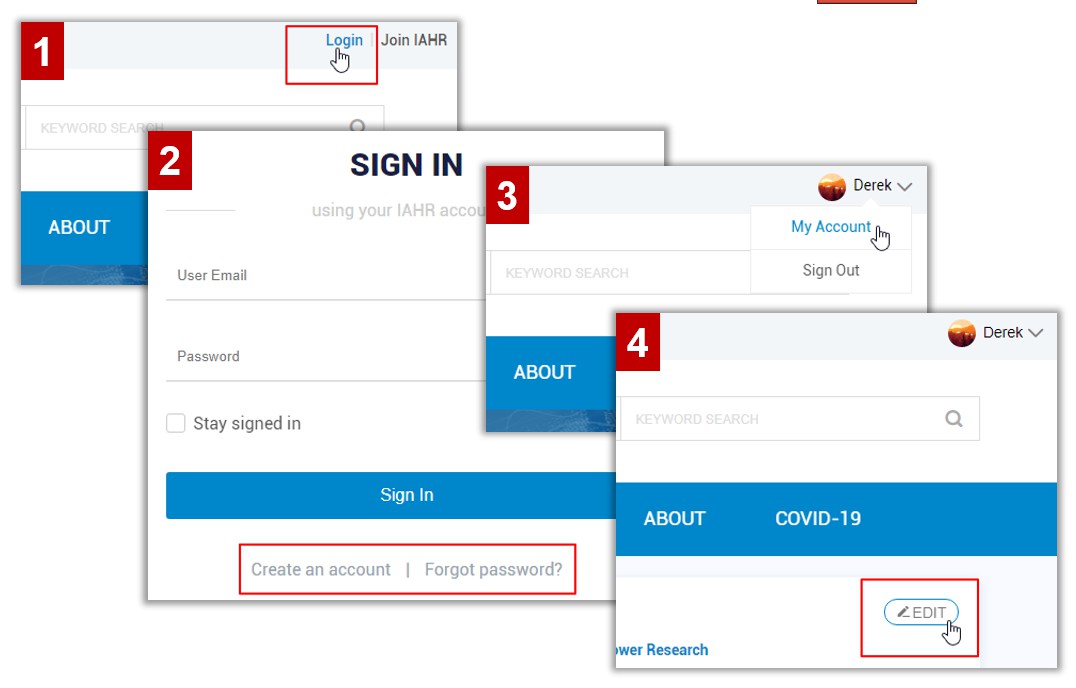
1-2: Log in
Log into the IAHR website using your account (as an IAHR member or a free user).
If you forget your Password, click "Forgot Password?" on the Sign In page.
If you forget your User Email, contact Sally Feng (membership@iahr.org) with your full name, country and university/company/organization.
If you don't have an IAHR account, join IAHR or simply create a free account in 30 seconds.
3: Go to My Account
After you log in, you will see your name on the right top corner of the page. Move your mouse over your name and click "My Account".
4: Update your profile page
On My Account page, you will see a couple of areas of your personal information. On the right top corner of each area there is an "Edit" button. Click it to start adding or changing your information. If you need further information for this section, you can find relevant information on IAHR Member Login Webpage Guidance page.